
Video Downloader from YouTube to Phone: Convenient Mobile Solutions
This article delves into the various mobile solutions available for downloading videos from YouTube directly to your phone. With the increasing popularity of video content, having the ability to download and store videos for offline viewing has become essential. This guide provides insights into different methods, tools, and best practices to enhance your overall viewing experience.
Why Download YouTube Videos to Your Phone?
Downloading YouTube videos offers several advantages. It allows for offline viewing, which is particularly useful in areas with limited internet connectivity. Additionally, it helps in saving data costs, as you can watch your favorite videos without consuming your mobile data plan. Having videos readily available on your device also means you can enjoy your favorite content without interruptions from buffering or connectivity issues.
Legal Considerations for Downloading YouTube Videos
Before downloading videos, it’s crucial to understand the legal implications. YouTube’s terms of service prohibit downloading content without explicit permission unless a download button is provided. Users should be aware of copyright laws to avoid potential legal issues.
Popular Apps for Downloading YouTube Videos on Mobile
There are many applications designed to facilitate the downloading of YouTube videos. Some of the most popular and user-friendly options include:
- TubeMate – A versatile app for Android that supports various formats.
- Documents by Readdle – An iOS app that allows for video downloads through a built-in browser.
- VidMate – Another powerful Android app known for its speed and efficiency.
How to Download YouTube Videos Using a Web Browser
If you prefer not to use apps, you can download videos directly from a web browser. Websites like SaveFrom.net provide a straightforward way to grab videos by simply pasting the video URL.
Best Practices for Downloading YouTube Videos
To ensure a smooth downloading experience, consider the following tips:
- Use a reliable internet connection.
- Choose the appropriate video quality to balance storage and viewing experience.
- Regularly update your downloading apps to benefit from the latest features and fixes.
Managing Downloaded Videos on Your Phone
Once you have downloaded videos, organizing them is key. Create folders based on categories such as genres, favorites, or watch later to make navigation easier.
Troubleshooting Common Downloading Issues
Sometimes, users may encounter issues like slow downloads or unsupported formats. Checking app settings, ensuring sufficient storage space, and updating software can often resolve these problems.
Conclusion: Enhancing Your YouTube Experience
In conclusion, downloading YouTube videos to your phone significantly enhances your viewing experience. By selecting the right tools and adhering to best practices, you can enjoy your favorite content anytime, anywhere, without the constraints of internet connectivity.

Why Download YouTube Videos to Your Phone?
Downloading YouTube videos directly to your mobile device is becoming increasingly popular among users who value convenience and flexibility in their viewing habits. Offline viewing is one of the primary benefits, allowing users to watch their favorite videos without needing an active internet connection. This is particularly useful in areas with poor connectivity or during travel when data usage can be a concern.
Additionally, downloading videos can lead to significant data savings. Streaming videos consumes a considerable amount of mobile data, which can be costly for users with limited data plans. By downloading content when connected to Wi-Fi, users can enjoy their favorite shows and clips without worrying about exceeding their data limits.
Another advantage of having videos readily available on your phone is the ability to enjoy content without interruptions. Streaming services can be affected by network fluctuations, resulting in buffering and delays. Downloaded videos eliminate these issues, providing a seamless viewing experience. This is especially beneficial during long commutes or in situations where internet access may be spotty.
Moreover, having a library of downloaded videos allows users to curate their own collections based on personal preferences. Whether it’s educational content, entertainment, or tutorials, users can easily access their favorite videos at any time. This level of personalization enhances the overall viewing experience, making it more enjoyable and tailored to individual tastes.
In summary, downloading YouTube videos to your phone offers numerous advantages, including offline access, data savings, uninterrupted viewing, and personalized content libraries. These benefits make it a practical choice for anyone looking to enhance their YouTube experience.
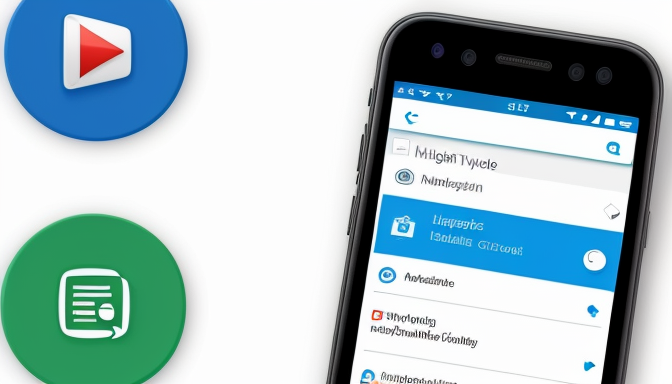
Legal Considerations for Downloading YouTube Videos
When it comes to downloading content from YouTube, understanding the legal landscape is crucial for users who wish to enjoy videos offline without facing potential legal repercussions. This section delves into the complexities of copyright laws and YouTube’s terms of service, providing essential insights for safe downloading practices.
YouTube, as a platform, is governed by strict copyright regulations that protect the rights of content creators. According to the Copyright Act, any video that is not explicitly marked for free use is protected by copyright, meaning that downloading such content without permission is illegal. Users should be aware that even if a video is publicly accessible, it does not grant them the right to download or redistribute it without the owner’s consent.
Furthermore, YouTube’s own terms of service explicitly state that users are prohibited from downloading videos unless a download button or link is provided by YouTube. Violating these terms can lead to account suspension or legal action from the content owner. It is essential for users to familiarize themselves with these rules to avoid unintentional infringement.
To navigate the legal implications effectively, users should consider the following:
- Seek Permission: Always ask for consent from the content creator before downloading their videos.
- Use Official Methods: Whenever possible, utilize YouTube’s official download options, such as YouTube Premium, which allows for offline viewing legally.
- Understand Fair Use: In some cases, downloading for educational or commentary purposes may fall under fair use, but this is a complex area that often requires legal advice.
In conclusion, being aware of the legal considerations surrounding downloading YouTube videos is imperative for users. By understanding copyright laws and adhering to YouTube’s terms of service, users can enjoy their favorite content while minimizing the risk of legal issues.

Popular Apps for Downloading YouTube Videos on Mobile
In today’s digital age, the ability to download videos from YouTube directly to your mobile device has become increasingly important. Users often seek out applications that provide a seamless experience for downloading their favorite content. This section delves into some of the most popular and user-friendly apps available for both Android and iOS platforms, ensuring that users can easily access and enjoy their desired videos offline.
When it comes to downloading YouTube videos, there are several key factors to consider, including ease of use, features, and compatibility with different devices. Below is a list of notable applications that stand out in the market:
- TubeMate – A widely recognized app for Android users, TubeMate offers a simple interface and supports multiple resolutions for downloading videos. Its ability to download playlists and channels makes it a favorite among avid YouTube watchers.
- VidMate – Another popular choice for Android, VidMate not only allows users to download YouTube videos but also supports various other platforms. Its built-in browser facilitates easy navigation and downloading.
- Documents by Readdle – For iOS users, this app serves as a file manager that includes a web browser. Users can navigate to YouTube, copy the video link, and download it directly through the app.
- MyMedia – This app acts as a media downloader for iOS devices, enabling users to save videos by using a built-in browser to access YouTube and download content effortlessly.
Each of these applications has its unique strengths, catering to different user preferences and device capabilities. It’s important for users to familiarize themselves with the features and limitations of each app to choose the one that best fits their needs.
In conclusion, whether you are using an Android or iOS device, there are numerous apps available that make downloading YouTube videos a straightforward process. By selecting the right application, users can enhance their viewing experience and enjoy their favorite content anytime, anywhere.
Best Android Apps for YouTube Video Downloading
For Android users, the ability to download YouTube videos directly to their devices is a highly sought-after feature. With a plethora of applications available, choosing the right one can be overwhelming. Below, we explore some of the top-rated apps that facilitate this process, highlighting their key features and user-friendly interfaces.
- TubeMate
TubeMate is one of the most popular video downloading apps on Android. It allows users to download videos in various resolutions, including HD. The app features a built-in media player and supports background downloading, making it convenient for users to multitask.
- VidMate
VidMate is another excellent choice for downloading YouTube videos. It offers a wide range of formats and resolutions, ensuring compatibility with most devices. VidMate also includes a search functionality that lets users find videos easily, and it supports downloading from multiple platforms.
- Snaptube
Snaptube provides a simple and intuitive interface for downloading videos from YouTube and other social media platforms. Users can download videos in various formats and resolutions. The app also features a built-in search engine for easy access to content.
- KeepVid
KeepVid is a versatile app that supports downloading videos from various websites, including YouTube. It allows users to choose the video quality and format before downloading. Additionally, KeepVid includes a video converter, enabling users to convert downloaded videos to different formats.
- YTD Video Downloader
YTD Video Downloader is a well-known app that simplifies the video downloading process. It offers a straightforward interface and supports batch downloading, allowing users to download multiple videos at once. The app also includes a built-in video player for easy playback.
Each of these apps provides unique features that cater to different user preferences. When selecting an app, consider factors such as download speed, video quality, and ease of use to enhance your video downloading experience on Android.
Best iOS Apps for YouTube Video Downloading
When it comes to downloading videos from YouTube on iOS devices, users often face a myriad of restrictions due to Apple’s strict policies. However, there are still several effective apps available that allow iPhone users to download videos seamlessly. This section will explore the best options for iOS users, focusing on both functionality and user experience.
- Documents by Readdle: This versatile app is not only a file manager but also allows users to download videos from YouTube. By using its built-in browser, users can navigate to YouTube, copy the video link, and paste it into a downloading site. The video will then be saved directly to the app, making it easy to access offline.
- Video Saver Pro: This app is designed specifically for downloading videos. Users can browse various video sites, including YouTube, and download their favorite videos with just a few taps. The app supports multiple formats and resolutions, ensuring compatibility with different devices.
- MyMedia: MyMedia is another excellent option for iOS users. It allows users to download videos by using a built-in browser to find the video, then copying the link to download it. The app also offers a file manager to help organize downloaded content.
- Documents by Readdle: This app combines a file manager and a web browser, allowing users to download videos directly from YouTube. Users can copy the video link and paste it into a downloading site, which the app can easily handle.
- Video Downloader Super Premium: This app is tailored for users who need a straightforward downloading experience. It supports downloading videos in various formats and resolutions, making it a versatile choice for iPhone users.
While iOS users have fewer options compared to Android, these apps provide a range of functionalities that enhance the downloading experience. By utilizing these tools, iPhone users can enjoy their favorite YouTube videos offline, ensuring they can watch content anytime, anywhere.

How to Download YouTube Videos Using a Web Browser
For those who prefer not to use apps, downloading videos directly from a web browser is a viable option. This method provides a straightforward way to access your favorite content without the need for additional software. Below, we outline a comprehensive guide with step-by-step instructions for various popular browsers.
Follow these simple steps to download videos from YouTube using your web browser:
- Choose a Reliable Video Downloading Website: There are many websites that allow you to paste the URL of a YouTube video and download it. Some popular options include:
- Copy the Video URL: Navigate to YouTube, find the video you wish to download, and copy its URL from the address bar.
- Paste the URL: Open the chosen video downloading website and paste the copied URL into the designated field.
- Select the Format and Quality: After pasting the URL, the site will typically provide options for different formats (MP4, AVI, etc.) and qualities (720p, 1080p, etc.). Choose your preferred options.
- Download the Video: Click on the download button. The video will begin to download to your device. Make sure to check your downloads folder to locate the file.
To ensure a smooth downloading process, consider the following tips:
- Check Your Internet Connection: A stable and fast internet connection will significantly improve download speeds.
- Use Ad Blockers: Some downloading sites may have intrusive ads. Using an ad blocker can enhance your experience.
- Be Aware of Legal Considerations: Always ensure that you are not violating copyright laws when downloading videos.
By following these steps, you can easily download YouTube videos directly from your web browser, providing you with the flexibility to enjoy your favorite content offline.
Using Online Video Downloading Websites
Online video downloading websites have become a popular choice for users looking to save YouTube videos directly to their devices. These platforms offer a simple and efficient way to access content offline, making it easier to enjoy your favorite videos without the need for an internet connection. In this section, we will explore how to use these sites effectively and safely.
Step-by-Step Guide to Downloading Videos
- Choose a Reliable Website: Start by selecting a trustworthy video downloading site. Some popular options include SaveFrom.net, Y2Mate, and ClipConverter. Ensure that the site has positive reviews and a good reputation.
- Copy the Video URL: Navigate to YouTube and find the video you wish to download. Copy the URL from the address bar.
- Paste the URL: Go to the chosen downloading website and paste the copied URL into the designated field. Most sites have a clear input box for this purpose.
- Select Format and Quality: After pasting the URL, choose your desired format (such as MP4, MP3, etc.) and quality (720p, 1080p, etc.) from the available options.
- Download the Video: Click the download button. Depending on the website, you may need to wait a few moments for the video to be processed before the download link becomes available.
Safety Tips for Using Downloading Websites
- Use Antivirus Software: Always ensure your device has up-to-date antivirus software to protect against potential malware.
- Avoid Pop-Ups: Many downloading sites generate pop-up ads. Be cautious and avoid clicking on anything that seems suspicious.
- Check Legal Implications: Make sure you understand the legalities of downloading content from YouTube, as some videos may be protected by copyright.
By following these guidelines, you can effectively and safely download videos from YouTube using online video downloading websites. This method not only enhances your viewing experience but also ensures that you have access to your favorite content whenever you need it.
Browser Extensions for Video Downloading
Browser extensions have become essential tools for users looking to download videos quickly and efficiently. These extensions simplify the process by integrating directly into your web browser, allowing for seamless video downloads from various platforms, particularly YouTube. This section explores some of the most popular extensions available for Chrome and Firefox, detailing their features and how they enhance the downloading experience.
One of the most widely used extensions for Chrome is Video DownloadHelper. This extension supports multiple video formats and is capable of downloading videos from a variety of websites, not just YouTube. Users appreciate its intuitive interface, which provides clear options for selecting video quality and format before downloading. Additionally, it offers batch downloading capabilities, allowing users to download multiple videos at once, thus saving time.
Another notable extension for Chrome is Flash Video Downloader. This tool is particularly popular for its ability to detect and download videos from numerous sites. It presents a simple button in the browser toolbar, which users can click to see available videos for download. This makes it incredibly user-friendly, even for those who are not tech-savvy.
For Firefox users, Easy Youtube Video Downloader Express is a top choice. This extension provides a straightforward way to download videos directly from YouTube with just a few clicks. It offers various format options, including MP4 and FLV, catering to different user preferences. The extension also ensures that the download process is quick and efficient, making it a favorite among Firefox users.
In conclusion, browser extensions significantly enhance the video downloading process by providing users with convenient options and features tailored to their needs. Whether you are using Chrome or Firefox, these extensions offer reliable solutions for downloading videos quickly and effortlessly.
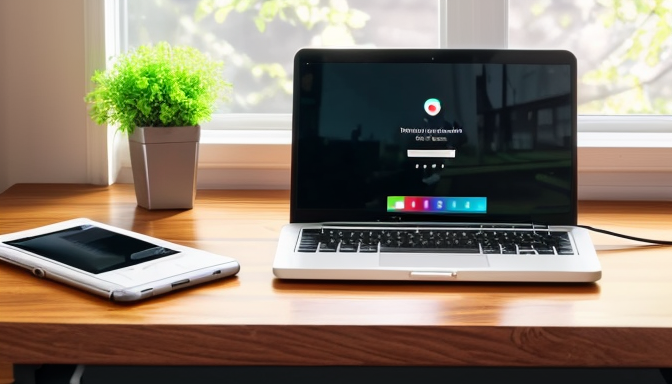
Best Practices for Downloading YouTube Videos
To achieve a seamless downloading experience, it is crucial to adhere to certain best practices. This section provides essential tips for optimizing download speeds while ensuring high video quality.
- Choose the Right Time: Downloading videos during off-peak hours can significantly enhance your download speed. Internet traffic tends to be lower, resulting in faster connections.
- Use a Stable Internet Connection: A reliable and high-speed internet connection is vital. Consider using Wi-Fi instead of mobile data to prevent interruptions and ensure a smoother download process.
- Select the Appropriate Video Quality: Before downloading, decide on the video quality that suits your needs. Higher resolutions require more bandwidth and time, so choose a quality that balances speed and clarity.
- Utilize Download Managers: Consider using a download manager application. These tools can accelerate downloading speeds by splitting files into smaller segments and downloading them simultaneously.
- Keep Your Device Updated: Ensure that your device’s operating system and apps are up to date. Updates often include performance improvements that can enhance download efficiency.
- Clear Cache and Data: Regularly clearing your browser’s cache and data can improve its performance, leading to faster download speeds.
- Be Aware of Download Limits: Some websites may impose limits on the number of videos you can download simultaneously. Familiarize yourself with these restrictions to avoid interruptions.
- Check for Malware: Ensure that your device is protected from malware, which can slow down your internet speed and disrupt downloads. Use reputable antivirus software to scan your device regularly.
By following these best practices, you can optimize your experience when downloading YouTube videos, ensuring both speed and quality are maintained.

Managing Downloaded Videos on Your Phone
Managing downloaded videos on your phone is essential for a seamless viewing experience. Once you have successfully downloaded your favorite content, the next step is to ensure that these videos are well-organized and easily accessible. This section delves into effective strategies for categorizing and storing your videos, allowing you to maximize your mobile device’s potential.
1. Create a Structured Folder System
One of the most effective ways to manage your downloaded videos is by establishing a structured folder system. You can create folders based on various criteria such as:
- Genre: Organize videos by categories like comedy, drama, or documentaries.
- Source: Separate videos downloaded from different platforms or channels.
- Date: Sort videos according to the download date for easy retrieval.
2. Use Video Management Apps
Consider using dedicated video management applications that allow you to easily categorize and play your videos. Many of these apps offer features such as:
- Custom Playlists: Create playlists based on your mood or occasion.
- Search Functionality: Quickly find videos using keywords or tags.
- Playback Options: Adjust playback settings to enhance your viewing experience.
3. Regular Maintenance
To keep your video library manageable, perform regular maintenance. This includes:
- Deleting Unwanted Videos: Remove videos that you no longer wish to keep.
- Updating Folders: Rearrange or rename folders as needed to reflect your current preferences.
4. Backup Your Videos
Lastly, consider backing up your videos to cloud storage or an external device. This ensures that your content is safe and accessible even if you lose your phone or need to free up space.
By implementing these strategies, you can effectively manage your downloaded videos, ensuring that they are organized and easy to access whenever you want to enjoy them.
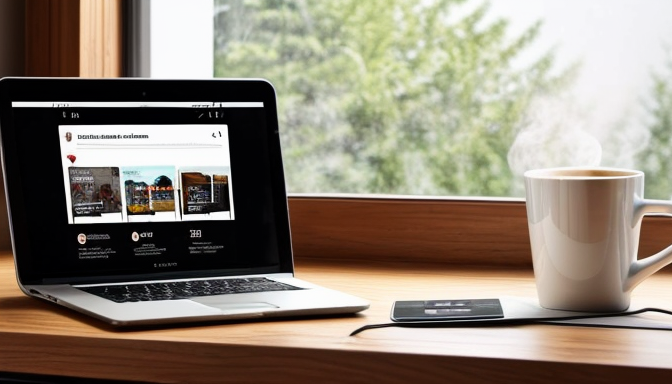
Troubleshooting Common Downloading Issues
When attempting to download videos from YouTube, users may experience a variety of challenges that can hinder their progress. Understanding these common issues and knowing how to address them is crucial for a seamless downloading experience. Below, we outline some frequent problems and offer practical solutions to ensure successful downloads.
- Slow Download Speeds: One of the most common issues users face is slow download speeds. This can be caused by a poor internet connection. Solution: Ensure you are connected to a stable Wi-Fi network and consider pausing other downloads or streaming activities that may be consuming bandwidth.
- Incompatible File Formats: Sometimes, downloaded videos may not play due to unsupported file formats. Solution: Use a video converter tool to change the file format to one that is compatible with your device.
- Insufficient Storage Space: If your device runs out of storage, downloads will fail. Solution: Regularly check your device’s storage and delete unnecessary files or apps to free up space.
- Errors During Download: Users may encounter error messages that prevent successful downloads. Solution: Refresh the download page or try using a different app or website for downloading videos.
- Blocked Downloads: Some apps or browsers may block downloads due to security settings. Solution: Check your app or browser settings to allow downloads from trusted sources.
By addressing these common issues with the suggested solutions, users can enhance their video downloading experience from YouTube. Always ensure you are using reliable tools and stay updated on any changes in app functionalities or YouTube policies.

Conclusion: Enhancing Your YouTube Experience
In today’s digital age, the ability to download YouTube videos directly to your phone has become increasingly valuable. This practice not only allows users to enjoy their favorite content without relying on an internet connection but also enhances the overall viewing experience. By downloading videos, users can save on data costs and avoid interruptions caused by buffering or connectivity issues.
Furthermore, having videos readily accessible on your mobile device means you can watch them at your convenience, whether you’re commuting, traveling, or simply relaxing at home. The flexibility to choose when and where to watch your favorite videos adds a layer of convenience that many users find appealing.
However, it’s crucial to approach this practice with an understanding of the legal implications involved. Users should always be aware of copyright laws and the terms of service set forth by YouTube to ensure they are downloading content responsibly. By following these guidelines, users can enjoy a seamless and legal downloading experience.
Moreover, utilizing the right tools and applications designed for video downloading can significantly enhance your experience. There are numerous apps available for both Android and iOS that cater to this need, each offering unique features and functionalities. Selecting the right app can make the downloading process more efficient and user-friendly.
In conclusion, the ability to download YouTube videos to your phone is a game-changer for many users. By leveraging the right tools, understanding legal considerations, and following best practices, you can enjoy your favorite content anytime and anywhere. This not only enriches your viewing experience but also empowers you to take full control of your media consumption.
Frequently Asked Questions
- Is it legal to download YouTube videos to my phone?
Downloading YouTube videos can be a gray area. While you can download videos for personal use, sharing or distributing them without permission may violate copyright laws. Always check YouTube’s terms of service before downloading.
- What are the best apps for downloading YouTube videos on Android?
Some popular apps for Android users include TubeMate, VidMate, and Snaptube. These apps offer user-friendly interfaces and various features to enhance your downloading experience.
- Can I download YouTube videos on iOS devices?
Yes, although options are more limited due to Apple’s restrictions. Apps like Documents by Readdle and Shortcuts can help you download videos on iOS devices effectively.
- How can I download YouTube videos using a web browser?
You can easily download videos using online video downloading websites. Just copy the video link from YouTube, paste it into the website, and follow the prompts to download.
- What should I do if my video download fails?
If you encounter issues, check your internet connection, try a different app or website, and ensure that you have enough storage space on your phone. Restarting the app or device can also help!