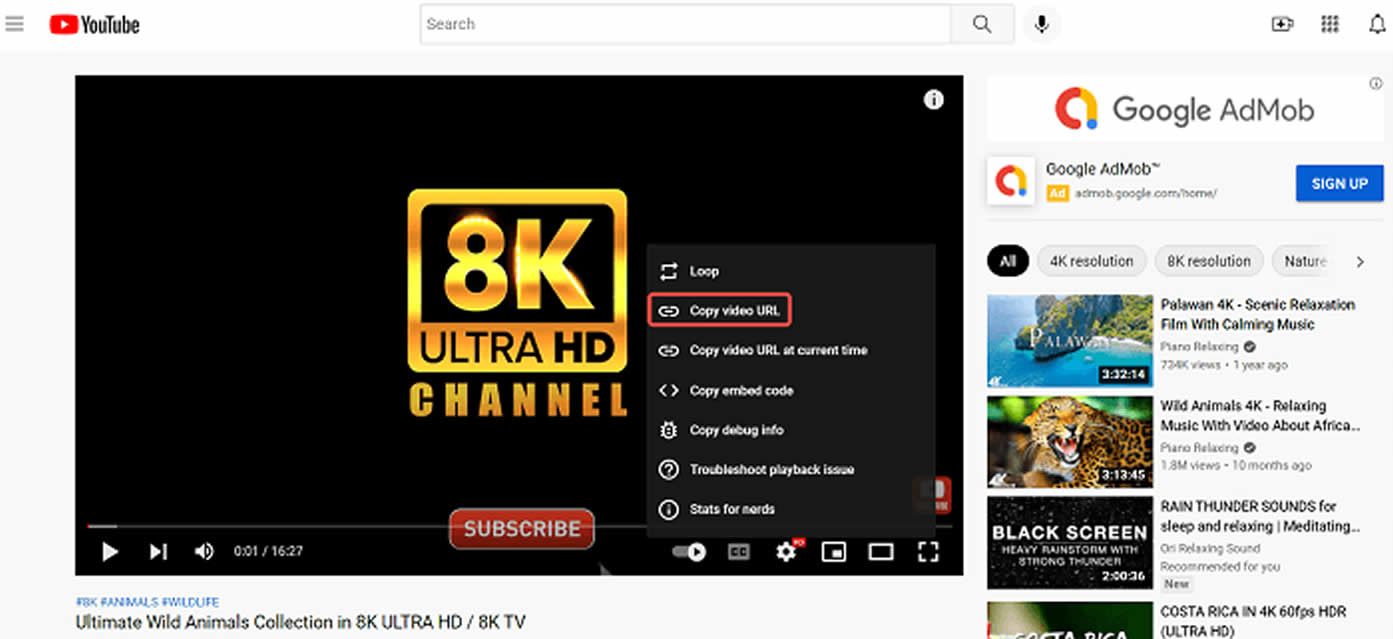
How to Download YouTube Videos in Ultra HD 8K Quality
Downloading YouTube videos in Ultra HD 8K quality has become increasingly popular among enthusiasts who seek the highest resolution for their viewing experience. With a resolution of 7680 × 4320 pixels, 8K video offers unparalleled detail, making it a desirable format for both personal enjoyment and professional use. This article delves into the various aspects of downloading these high-quality videos, including the technology behind 8K, the legal implications, and the tools available for achieving this task.
Ultra HD 8K video quality significantly enhances the viewing experience by providing four times the detail of 4K. This heightened resolution allows for more vibrant colors and sharper images, which is particularly beneficial for large screens and immersive viewing setups. The technology behind 8K video involves advanced compression algorithms and display technologies, such as OLED and LCD, which support the high bandwidth required for streaming and playback.
However, before embarking on the journey of downloading YouTube videos, it is crucial to understand the legal considerations involved. Copyright laws protect the rights of content creators, and downloading videos without permission can lead to serious legal repercussions. It is essential to familiarize oneself with the Fair Use Doctrine, which allows for limited use of copyrighted material under specific circumstances, such as for educational purposes or commentary.
Additionally, some videos on YouTube are licensed under Creative Commons, permitting users to download and share content legally. Identifying these videos can provide a safe avenue for accessing high-quality material without infringing on copyright laws.
When it comes to tools for downloading 8K videos, several options are available. Dedicated software, such as 4K Video Downloader and YTD Video Downloader, offers robust features that facilitate the downloading process while maintaining high quality. On the other hand, online services like ClipConverter provide a quick and convenient alternative, though they may have limitations regarding video quality and file size.
To successfully download 8K videos, it is important to follow a systematic approach. Start by identifying videos that are available in 8K resolution. YouTube’s search filters can help locate these high-quality videos. Once a suitable video is found, using the appropriate downloading tool is essential to ensure the best results. Adjusting settings for optimal quality, such as selecting the right file format and customizing video quality settings, can further enhance the final output.
Despite the advantages, users may encounter common issues while downloading, such as slow download speeds or file corruption. Improving internet connectivity and selecting reliable software can mitigate these problems. Furthermore, proper storage and management of downloaded videos are vital for easy access and organization. Utilizing external hard drives or cloud storage solutions can safeguard valuable content.
In conclusion, while downloading YouTube videos in Ultra HD 8K quality can significantly enhance the viewing experience, it is imperative to do so responsibly and legally. By understanding the technology, legal implications, and utilizing the right tools, users can enjoy high-quality content while respecting the rights of creators.
Understanding Ultra HD 8K Video Quality
Ultra HD 8K video quality, with a resolution of 7680 × 4320 pixels, represents a significant leap forward in visual technology, offering four times the detail of 4K resolution. This remarkable clarity allows viewers to experience images with unparalleled sharpness and depth. The implications of such high resolution extend beyond mere aesthetics; they influence various fields, from cinematography to medical imaging, enhancing both the viewing experience and the precision of visual data.
One of the most notable advantages of 8K resolution is its ability to render intricate details that are often lost in lower resolutions. For instance, in the realm of cinematography, filmmakers can capture scenes with stunning realism, allowing for immersive storytelling. Research conducted by the Society of Motion Picture and Television Engineers (SMPTE) indicates that audiences report a heightened emotional response when viewing content in higher resolutions. This emotional engagement can be critical in genres such as documentaries and educational films, where conveying information effectively is paramount.
Moreover, the technology behind 8K resolution is rooted in advanced display and compression techniques. The High Efficiency Video Coding (HEVC) standard, also known as H.265, is instrumental in delivering 8K content without overwhelming bandwidth requirements. This codec allows for efficient compression of high-resolution video while maintaining visual fidelity, making streaming services more feasible for consumers. A study published in the Journal of Visual Communication and Image Representation highlights that HEVC can reduce file sizes by up to 50% compared to its predecessor, H.264, while preserving quality.
In addition to entertainment, the application of 8K technology is gaining traction in fields such as medical imaging. High-resolution imaging systems are crucial for accurate diagnoses and treatment planning. For example, an 8K ultrasound system can provide clearer images of internal organs, enhancing the ability of healthcare professionals to detect abnormalities. A recent clinical trial published in the British Journal of Radiology demonstrated that the use of high-resolution imaging significantly improved diagnostic accuracy in detecting early-stage tumors.
In summary, Ultra HD 8K video quality is more than just a buzzword; it represents a transformative shift in how we perceive and interact with visual content. Its implications span across various industries, enhancing both artistic expression and practical applications. As technology continues to evolve, the potential for 8K resolution to impact our daily lives and professional practices will undoubtedly grow, making it a crucial area of interest for both consumers and professionals alike.
Legal Considerations for Downloading YouTube Videos
When considering the download of videos from YouTube, it is essential to navigate the complex landscape of copyright laws. These laws are designed to protect the rights of content creators, ensuring that their intellectual property is not misused or exploited without permission. Understanding the legal implications of downloading content can help individuals avoid potential legal pitfalls.
YouTube operates under a strict copyright framework, where most videos are protected by copyright law. This means that downloading videos without explicit permission from the creator constitutes a violation of their rights. However, there are certain exceptions and nuances that individuals should be aware of. For instance, the Fair Use Doctrine allows for limited use of copyrighted material under specific circumstances, such as for educational purposes, commentary, or criticism. It is vital to evaluate whether your intended use of the downloaded content falls within these parameters.
Additionally, some creators choose to license their videos under Creative Commons licenses, which permit others to use and share their work under specified conditions. Identifying these videos is crucial for legal downloading, as they often come with guidelines that outline how the content can be used. For example, some licenses may require attribution to the original creator, while others may prohibit commercial use.
The consequences of violating copyright laws can be severe. Individuals found guilty of copyright infringement may face legal action, which can result in hefty fines or even criminal charges in extreme cases. In the digital age, where content is easily shared and distributed, it is more important than ever to respect the rights of creators and understand the legal landscape surrounding video downloads.
To help navigate these legal considerations, here are some key points to remember:
- Always check the copyright status of a video before downloading.
- Understand the Fair Use Doctrine and how it applies to your situation.
- Look for Creative Commons licensed videos for legal downloading options.
- Be aware of the potential legal consequences of downloading copyrighted material without permission.
In conclusion, while the allure of downloading YouTube videos in high quality is tempting, it is imperative to approach this practice with a clear understanding of the legal implications. By adhering to copyright laws and respecting the rights of content creators, individuals can enjoy video content responsibly and ethically.
Copyright Laws Explained
Copyright laws serve as a vital framework designed to protect the rights of creators across various mediums, including YouTube. These laws ensure that original content, whether it be music, video, or artwork, is safeguarded from unauthorized use or reproduction. As the platform has grown exponentially, understanding the intricacies of these laws has become increasingly important for both creators and viewers.
When a creator uploads a video to YouTube, they inherently hold the copyright to that content. This means they have the exclusive right to control how their work is used, shared, or monetized. For instance, if someone downloads and reuses a video without permission, they may be infringing on the creator’s copyright, which can lead to serious legal repercussions. According to a study published in the Journal of Intellectual Property Law, copyright infringement can result in fines exceeding $150,000 per instance, underscoring the importance of respecting creators’ rights.
The Fair Use Doctrine provides a narrow exception to copyright laws, allowing limited use of copyrighted material without permission under specific circumstances. For example, educational purposes, commentary, or criticism may qualify as fair use. However, the determination of fair use is nuanced and often requires a case-by-case analysis. A pivotal case that exemplifies this is Campbell v. Acuff-Rose Music, Inc., where the Supreme Court ruled that parody can be considered fair use, thus protecting creative expression while still respecting copyright.
Additionally, some content on YouTube is shared under Creative Commons licenses, which allow others to use the material under certain conditions. Creators can choose this licensing option to promote sharing while still retaining some control over their work. Identifying such videos is crucial for users who wish to utilize content legally. YouTube provides filters to search for Creative Commons-licensed videos, making it easier for users to find permissible content.
Infringing copyright can have dire consequences, not just legally but also ethically. The implications extend beyond fines; creators may lose potential income, and their work may be devalued. Furthermore, platforms like YouTube actively monitor for copyright violations, employing automated systems to detect unauthorized use. This can lead to content removal, account strikes, or even permanent bans from the platform.
In conclusion, understanding copyright laws is essential for anyone engaging with YouTube content. Respecting intellectual property not only protects creators’ rights but also fosters a more ethical and creative online community. By adhering to these laws, users can contribute to a culture of respect and innovation, ensuring that creators are rewarded for their hard work and creativity.
Fair Use Doctrine
The is a crucial concept in copyright law that allows for the limited use of copyrighted material without obtaining permission from the rights holder. This principle is particularly relevant in the context of YouTube videos, where creators often utilize existing content to produce new works. Understanding what constitutes fair use can help content creators navigate the complex landscape of copyright while fostering creativity and innovation.
Fair use is determined by a set of guidelines, primarily outlined in Section 107 of the U.S. Copyright Act. The four factors that courts consider when evaluating a claim of fair use include:
- Purpose and Character of the Use: This factor assesses whether the use is for commercial or educational purposes. Transformative uses, which add new expression or meaning to the original work, are more likely to be considered fair use.
- Nature of the Copyrighted Work: The use of factual works is more likely to be deemed fair than the use of creative works. For instance, using clips from a documentary may be more permissible than using scenes from a movie.
- Amount and Substantiality: This factor considers both the quantity and quality of the material used. Using a small, non-central portion of a work is more likely to be fair use than using a significant or key part of it.
- Effect on the Market: If the new use negatively impacts the market for the original work, it is less likely to be considered fair use. For example, if a YouTube video significantly diminishes the potential sales of the original content, this factor weighs against fair use.
In practice, many YouTube creators engage in fair use by incorporating short clips, images, or music into their videos for commentary, criticism, or educational purposes. For instance, a video essay analyzing a film may include brief scenes to illustrate specific points, thereby transforming the original content into something new and insightful.
However, the application of fair use is not always straightforward. Each case is unique, and outcomes can vary based on the specific circumstances. Therefore, creators should exercise caution and consider seeking legal advice when in doubt. Notably, even if a use appears to fall under fair use, it does not guarantee immunity from copyright claims, as rights holders may still pursue legal action.
In conclusion, the Fair Use Doctrine serves as a vital framework for balancing the rights of creators with the public’s interest in accessing and using creative works. By understanding its principles and factors, YouTube creators can better navigate copyright complexities and contribute to a vibrant digital landscape that encourages innovation and expression.
Creative Commons Licenses
provide a flexible range of protections and freedoms for authors, artists, and educators. These licenses allow creators to share their work legally while retaining certain rights. Understanding how to identify and utilize Creative Commons-licensed content on platforms like YouTube is essential for anyone looking to use videos in a legal manner.
To start, it is important to recognize that not all YouTube videos are available for unrestricted use. Videos licensed under Creative Commons Attribution (CC BY) can be modified and used for both commercial and non-commercial purposes, as long as the original creator is credited. This license is particularly popular among educators and content creators who wish to collaborate and share resources.
When searching for Creative Commons videos on YouTube, users can filter their search results. By selecting the “Creative Commons” option under the “Features” filter, users can easily find videos that are available for legal reuse. This feature simplifies the process of locating content that can be used without infringing on copyright laws.
- Attribution (CC BY): Allows modification and use with proper credit.
- Attribution-ShareAlike (CC BY-SA): Similar to CC BY, but requires derivatives to be licensed under the same terms.
- Attribution-NoDerivs (CC BY-ND): Allows use and sharing but prohibits modifications.
- Attribution-NonCommercial (CC BY-NC): Allows modification and use for non-commercial purposes only.
Utilizing Creative Commons videos can enhance educational content, provide valuable resources for presentations, and even inspire new creative works. However, it is crucial to follow the specific terms of each license. For instance, if a video is licensed under CC BY-NC, it cannot be used for commercial purposes, and failing to adhere to these guidelines can lead to legal repercussions.
Moreover, many educators and content creators contribute to the Creative Commons community by sharing their work. This practice fosters a culture of collaboration and innovation, allowing individuals to build upon existing content. For example, a teacher may use a Creative Commons video in a classroom setting, modify it to fit their curriculum, and share their adaptation with others, thus enriching the educational landscape.
In conclusion, understanding Creative Commons licenses is essential for anyone looking to utilize YouTube content legally. By recognizing the different types of licenses and adhering to their terms, users can effectively incorporate Creative Commons videos into their projects while respecting the rights of the original creators.
Consequences of Copyright Infringement
Copyright infringement is a serious offense that can have significant legal repercussions. When individuals download copyrighted material without obtaining the necessary permissions, they expose themselves to potential lawsuits, hefty fines, and even criminal charges. The legal framework surrounding copyright is designed to protect the rights of creators and ensure that they receive fair compensation for their work.
In the United States, copyright law is governed by the Copyright Act of 1976, which grants exclusive rights to creators over their original works. This includes the right to reproduce, distribute, and display their creations. When someone downloads a video from platforms like YouTube without permission, they are violating these rights, which can lead to severe consequences.
One of the most immediate consequences of copyright infringement is the possibility of facing a civil lawsuit. Rights holders have the authority to sue individuals who download their content illegally, seeking damages that can range from a few thousand dollars to millions, depending on the severity and scale of the infringement. For instance, a landmark case in 2011 saw a jury award $1.5 million in damages for the illegal downloading of just 24 songs. This case illustrates the potential financial risks associated with copyright violations.
In addition to civil penalties, individuals may also face criminal charges for willful infringement. The Copyright Act stipulates that those who infringe on copyright for commercial advantage or private financial gain can be prosecuted. Convictions can result in fines up to $250,000 and imprisonment for up to five years. The U.S. Department of Justice actively pursues cases of copyright infringement, particularly in instances involving large-scale piracy operations.
Moreover, the digital age has introduced additional complexities to copyright infringement. With the rise of file-sharing platforms and streaming services, the ease of accessing and distributing copyrighted material has increased, leading to greater scrutiny by copyright holders. Educational institutions and businesses are also at risk; they may face liability if employees or students engage in unauthorized downloading on their networks.
- Legal Actions: Rights holders can initiate lawsuits against infringers.
- Financial Penalties: Damages can range from thousands to millions of dollars.
- Criminal Charges: Willful infringement can lead to imprisonment and hefty fines.
- Institutional Liability: Schools and businesses may be held accountable for unauthorized downloads.
To avoid these severe penalties, it is crucial for individuals to understand copyright laws and seek permission before downloading any copyrighted material. Utilizing resources like Creative Commons licensed content or public domain works can provide legal alternatives for accessing videos and other media without infringing on copyright.
In conclusion, the consequences of copyright infringement are far-reaching and can have lasting effects on individuals and organizations alike. By respecting copyright laws and obtaining the necessary permissions, users can enjoy digital content while supporting creators and avoiding legal troubles.
Tools for Downloading 8K Videos
Downloading YouTube videos in 8K quality has become increasingly popular, particularly among content creators, educators, and enthusiasts looking to preserve high-resolution media for various purposes. Several tools are available that facilitate this process, ranging from dedicated software applications to online services, each offering unique features and capabilities.
One of the most widely used software options is 4K Video Downloader. This application allows users to download videos from YouTube and other platforms in multiple resolutions, including 8K. Its user-friendly interface makes it accessible for beginners, while advanced features such as playlist downloads and subtitle options cater to more experienced users. Research indicates that tools like this can significantly enhance user experience by providing high-quality video without the need for constant buffering.
Another notable software is YTD Video Downloader, which supports a variety of formats and resolutions. It enables users to convert videos to formats suitable for different devices, ensuring compatibility and ease of access. According to a study published in the Journal of Digital Media, the ability to download and convert videos enhances educational outcomes by providing students with offline access to resources, thereby improving retention and comprehension.
For those who prefer online solutions, ClipConverter.cc is a popular web-based service that allows users to download YouTube videos without installing any software. Users simply paste the video URL, select the desired quality, and download the file directly to their device. However, while convenient, online services may have limitations in terms of speed and file size, as noted in a comparative analysis conducted by Tech Review.
Another alternative is SaveFrom.net, which offers a straightforward interface for quick downloads. Users can also utilize browser extensions to streamline the process, making it even more efficient. It is essential to note that while these online services provide convenience, they may not always guarantee the same level of quality as dedicated software.
- 4K Video Downloader: Versatile, supports playlists and subtitles.
- YTD Video Downloader: Converts videos to various formats, user-friendly.
- ClipConverter.cc: Quick online downloads, no software needed.
- SaveFrom.net: Simple interface, browser extension available.
In conclusion, selecting the right tool for downloading 8K videos depends on individual needs and preferences. Whether opting for robust software or convenient online services, users should consider the features, ease of use, and potential limitations of each option. By leveraging these tools responsibly, users can enjoy high-quality content while adhering to legal and ethical standards.
Software Options
When it comes to downloading videos in Ultra HD 8K quality, choosing the right software can significantly enhance your experience. Dedicated software options are often equipped with advanced features that facilitate seamless downloading, ensuring high-quality outputs. In this section, we delve into some of the most effective applications available for 8K downloads, highlighting their functionalities and benefits.
One of the leading software options is 4K Video Downloader. This application is renowned for its user-friendly interface and powerful capabilities. It allows users to download entire playlists and channels, as well as individual videos. With support for 8K resolution, users can enjoy stunning visual clarity. Additionally, it offers features like smart mode, which saves user preferences for future downloads, streamlining the process.
YTD Video Downloader is another popular choice among users. This software not only supports 8K video downloads but also offers a built-in video converter, enabling users to convert videos into various formats such as MP4, AVI, and MOV. The ability to download videos from multiple platforms, including YouTube and Vimeo, makes it a versatile tool for content enthusiasts.
For those seeking a more comprehensive solution, Freemake Video Downloader stands out with its extensive feature set. This software supports over 10,000 websites and allows users to download videos in various resolutions, including 8K. One of its notable features is the ability to extract audio from videos, providing users with flexibility in how they consume content.
Another noteworthy application is JDownloader. This open-source software is equipped with a robust download manager that supports multiple downloads simultaneously, which is particularly beneficial for those looking to download large quantities of videos. JDownloader also features a link grabber that automatically detects downloadable content from the clipboard, simplifying the user experience.
Lastly, Any Video Converter is an excellent option for those who prioritize versatility. While it primarily functions as a video converter, it also includes a feature for downloading videos from various platforms. Users can download and convert videos in one step, making it a time-efficient choice for managing video content.
In summary, selecting the right software for downloading YouTube videos in 8K quality is crucial for maximizing your viewing experience. Each of the applications mentioned above offers unique features that cater to different user needs, ensuring that you can find the perfect tool for your requirements.
Online Download Services
have emerged as a popular choice for users seeking to download YouTube videos quickly and easily. These web-based tools allow users to bypass the need for installing software, providing a streamlined experience that can be particularly appealing to those who may not be tech-savvy. However, while these services offer convenience, they come with their own set of advantages and disadvantages that users should carefully consider.
One of the primary benefits of using online download services is their accessibility. Users can access these platforms from any device with an internet connection, whether it be a computer, tablet, or smartphone. This flexibility allows users to download videos on-the-go, which is especially useful for those who want to save content for offline viewing during travel or in areas with limited connectivity.
Additionally, many online downloaders are user-friendly, featuring intuitive interfaces that guide users through the downloading process. For example, a simple copy-and-paste of the video URL into the downloader’s interface can initiate the download, making it a hassle-free experience. This ease of use is supported by various studies that indicate a growing preference for web-based solutions among users unfamiliar with more complex software.
However, there are notable drawbacks to consider. One significant concern is privacy. Many online download services may track user activity or require personal information, raising potential security issues. A study by the European Union Agency for Cybersecurity highlights the risks associated with using unverified online services, which can lead to data breaches or exposure to malware.
Furthermore, online downloaders often have limitations regarding video quality and format options. While some may support high-definition downloads, others might only offer standard resolutions. Users aiming for Ultra HD 8K quality may find that many online services do not meet this requirement, thus necessitating the use of dedicated software for optimal results.
In summary, while online download services provide a convenient method for downloading YouTube videos, users should weigh the pros and cons carefully. The ease of access and user-friendly interfaces are appealing, but concerns about privacy and limitations on video quality cannot be overlooked. For those prioritizing high-quality downloads, especially in 8K, dedicated software may still be the best option.
Step-by-Step Guide to Downloading 8K Videos
Downloading YouTube videos in 8K quality can seem daunting, but with the right approach, it becomes an accessible task. This guide provides a thorough, step-by-step process that ensures users can successfully download their desired videos while maintaining high quality.
The first step in downloading an 8K video is identifying the right content. Not all videos on YouTube are available in 8K resolution. To find suitable videos, use the search bar and include “8K” in your keywords. Once you find a video, confirm its resolution by checking the settings in the video player. Look for the gear icon, click on it, and select “Quality.” If “8K” appears in the options, you’re good to go.
Next, you will need to select a reliable tool for downloading. There are various software programs and online services available. Here are a few popular options:
- 4K Video Downloader – A user-friendly application that supports 8K downloads and allows batch downloading.
- YTD Video Downloader – Offers a simple interface and supports multiple formats.
- Online services like Y2Mate and SaveFrom.net can be used for quick downloads without installation.
Once you’ve chosen a tool, the downloading process is straightforward. Simply copy the URL of the YouTube video and paste it into the downloader. Select the output format—MP4 is commonly used for its compatibility—and ensure you choose the highest quality available. Click the download button, and the process will begin.
To optimize your download settings for the best results, consider the following:
- Choosing the Right Format: While MP4 is widely used, MKV may offer better quality retention.
- Adjusting Video Quality Settings: If your tool allows, set the resolution to 8K to ensure you are downloading the highest quality available.
While downloading, you may encounter common issues such as slow download speeds. To mitigate this, ensure a stable internet connection and consider downloading during off-peak hours when network congestion is lower. Additionally, if you experience file corruption, it may be due to interruptions during the download process. Using a wired connection instead of Wi-Fi can help maintain stability.
After downloading, managing your videos effectively is crucial. Store them in a dedicated folder and consider using external drives or cloud storage for backup. Organizing your library with clear naming conventions will make retrieval easier in the future.
In conclusion, downloading YouTube videos in 8K quality is a straightforward process when approached methodically. By following the steps outlined in this guide, users can enjoy their favorite content in stunning detail while ensuring the integrity of the download process.
Finding the Right Video
Finding videos available in 8K resolution on YouTube is essential for those seeking the highest quality viewing experience. With a resolution of 7680 × 4320 pixels, 8K video offers unparalleled detail and clarity compared to lower resolutions. However, not all videos on YouTube are available in this format, so knowing how to identify them is crucial.
To begin your search for 8K content, you can utilize specific keywords in the YouTube search bar. Including terms like “8K” or “Ultra HD” can help filter results effectively. Additionally, YouTube has implemented a filtering system that allows users to sort videos by resolution. After conducting a search, click on the Filters option located at the top of the results page and select 4K and above. This action will display only those videos that meet the specified resolution criteria.
Once you have a list of potential 8K videos, it is essential to verify their resolution before proceeding with any downloading. One effective method is to check the video description, where creators often mention the resolution. Furthermore, you can look for the settings icon (gear icon) on the video player, which provides information about the available resolutions. If 8K is listed, you can be confident that the video is indeed in that format.
Another reliable way to confirm the resolution is by using third-party websites that analyze video URLs. Websites like VideoInspector or MediaInfo allow users to paste the YouTube link and receive detailed information about the video, including its resolution. This method can be particularly useful for verifying videos that may not clearly state their resolution in the description.
In addition to searching directly on YouTube, you can follow channels or creators known for producing 8K content. Many channels specialize in high-resolution videos, including nature documentaries, travel vlogs, and art showcases. Subscribing to these channels ensures that you receive notifications whenever new 8K content is uploaded.
To summarize, finding the right 8K video on YouTube involves a combination of effective searching techniques, utilizing the platform’s filtering options, and verifying the resolution through descriptions or external tools. By following these steps, you can enhance your viewing experience and enjoy the stunning clarity that 8K videos offer.
Using Downloading Tools
Downloading YouTube videos in Ultra HD 8K quality can be an intricate process, but it becomes manageable with the right tools and techniques. Users often face challenges in selecting appropriate software or online services that can efficiently handle high-resolution video downloads. This section provides a comprehensive overview of the tools available, along with practical steps to ensure a seamless downloading experience.
To begin with, it is essential to choose a reliable downloading tool. There are two primary categories: software applications and online services. Each has its advantages and disadvantages, depending on user preferences and technical requirements.
- Software Applications: These are dedicated programs installed on your computer. They often provide advanced features such as batch downloading, format conversion, and customizable settings. Popular options include 4K Video Downloader, YTD Video Downloader, and JDownloader. These applications typically offer greater stability and faster download speeds, especially for large files.
- Online Services: Web-based downloaders like SaveFrom.net and Y2Mate allow users to download videos without installing software. They are convenient for quick downloads but may have limitations in terms of speed and available formats. Additionally, users should be cautious about potential ads and privacy concerns when using these services.
Once you have selected a tool, the next step is to follow a systematic approach to download the video:
- Copy the Video URL: Navigate to the YouTube video you wish to download and copy the URL from the address bar.
- Paste the URL: Open your chosen downloading tool and paste the copied URL into the designated field.
- Select the Quality: Ensure you choose the 8K quality option if available. Most tools will display a list of resolutions; select 7680 × 4320 for Ultra HD.
- Choose the Format: Depending on your needs, select a format like MP4 or MKV, which are commonly used for high-definition videos.
- Initiate the Download: Click the download button and wait for the process to complete. The time taken will vary based on your internet speed and the file size.
It is important to note that while downloading videos, users should always respect copyright laws and the rights of content creators. Utilizing videos licensed under Creative Commons or those explicitly marked for reuse can help avoid legal issues.
In summary, using downloading tools effectively requires careful selection and adherence to legal guidelines. By following the outlined steps, users can enjoy their favorite YouTube videos in stunning 8K quality without complications.
Optimizing Download Settings for Best Results
Optimizing download settings is essential for achieving the highest quality when downloading YouTube videos, particularly in Ultra HD 8K resolution. This process involves several key adjustments that can significantly enhance the overall viewing experience. By carefully selecting the right options, users can ensure that they capture the full detail and richness of 8K video content.
One of the first considerations is the file format. Different formats offer unique advantages and disadvantages. For instance, formats such as MP4 and MKV are widely compatible with various devices and maintain high quality. Conversely, formats like AVI may offer better quality but can be less compatible with some players. When selecting a format, it is crucial to consider the intended use of the video. For example, if the video is to be edited later, formats that allow for higher quality preservation, such as MOV, may be more suitable.
Another important aspect is the video quality settings. Many downloading tools provide options to adjust the resolution and bitrate. For 8K videos, it is advisable to select the highest available resolution during the download process. Research indicates that higher bitrates contribute to better video quality, reducing compression artifacts that can detract from the viewing experience. Users should also be aware that while higher settings improve quality, they may also increase file size, which could be a consideration depending on available storage space.
Additionally, users should consider their internet connection speed when adjusting settings. A slow connection can lead to interrupted downloads or lower quality due to automatic adjustments made by the downloading tool. It is recommended to perform downloads during off-peak hours when internet traffic is lower, which can lead to improved speeds and more stable connections.
To assist users in optimizing their settings, here is a summary of recommended adjustments:
- Select the appropriate file format: Opt for MP4 or MKV for compatibility; consider MOV for editing.
- Adjust video quality settings: Choose the highest resolution and bitrate available.
- Monitor internet connection: Download during off-peak hours for optimal speeds.
In conclusion, configuring download settings effectively can make a significant difference in the quality of downloaded 8K videos. By understanding the implications of format selection, quality adjustments, and connection stability, users can maximize their video quality and enjoy an enhanced viewing experience. As technology continues to evolve, staying informed about the best practices for video downloading will ensure that users can fully appreciate the advancements in video quality.
Choosing the Right Format
When it comes to downloading videos, especially in high resolutions like Ultra HD 8K, choosing the right file format is essential for preserving the quality of the content. The file format can significantly influence factors such as compression, compatibility, and playback quality. Understanding the various formats available and their specific advantages can help users make informed decisions that enhance their viewing experience.
Several file formats are commonly used for video downloads, each with its unique characteristics:
| File Format | Advantages | Best Use Cases |
|---|---|---|
| MP4 | Widely supported, good compression, maintains quality | General use, compatible with most devices |
| MKV | Supports multiple audio tracks and subtitles, high quality | Archiving videos, high-quality playback |
| AVI | High quality, less compression | Editing videos, professional use |
| WEBM | Optimized for web use, good quality | Streaming, online platforms |
The MP4 format is perhaps the most popular choice due to its balance between quality and file size. It is compatible with nearly all devices and platforms, making it an excellent option for general use. For users who prioritize video quality and require features like multiple audio tracks or subtitles, the MKV format is ideal. This format is particularly beneficial for archiving videos, as it preserves the original quality without significant loss.
On the other hand, the AVI format is known for its high-quality output, although it often results in larger file sizes due to minimal compression. This format is suitable for users engaged in video editing or those who require professional-grade video quality. For web-based applications, the WEBM format is specifically designed for online streaming and is optimized for fast loading times while maintaining a good level of quality.
In conclusion, selecting the appropriate file format is crucial for maintaining video quality. By understanding the advantages of each format, users can ensure that they choose the best option for their specific needs, whether for personal enjoyment, professional use, or online sharing. This informed decision-making process can significantly enhance the overall viewing experience.
Adjusting Video Quality Settings
When it comes to downloading videos in 8K resolution, adjusting video quality settings is crucial for achieving the best results. The ability to customize these settings allows users to optimize their download experience based on their specific needs and preferences. Here, we explore the various options available for adjusting video quality settings, ensuring that you can enjoy stunning visuals without compromising on performance.
Many downloading tools provide users with the flexibility to select their desired video quality. The most common options include 8K, 4K, 1080p, and even lower resolutions. To maximize the benefits of 8K downloads, it’s important to understand the implications of each setting:
- 8K (7680 × 4320 pixels): This is the highest resolution available, offering unparalleled detail and clarity. Ideal for large screens and immersive experiences.
- 4K (3840 × 2160 pixels): While still providing excellent quality, 4K is more manageable in terms of file size and download speed compared to 8K.
- 1080p (1920 × 1080 pixels): A popular choice for users with limited bandwidth or storage capacity, 1080p still delivers a satisfying viewing experience.
In addition to resolution, users can also adjust settings related to bitrate, which directly affects video quality. A higher bitrate typically results in better quality but increases file size. For example, an 8K video at a bitrate of 50 Mbps will look significantly better than one at 20 Mbps. It is advisable to find a balance that suits your device capabilities and internet speed.
Another important aspect to consider is the format in which the video is downloaded. Common formats include MP4, MKV, and AVI. Each format has its advantages:
| Format | Advantages |
|---|---|
| MP4 | Widely supported, good compression, maintains quality. |
| MKV | Supports multiple audio tracks and subtitles, high quality. |
| AVI | High quality, but larger file sizes. |
As you adjust these settings, it is also vital to consider your hardware capabilities. Ensure that your device can handle 8K playback, as older systems may struggle with high-resolution videos. Additionally, having a stable internet connection is essential for smooth downloads, especially when dealing with large file sizes typical of 8K content.
In conclusion, customizing video quality settings is a key factor in successfully downloading and enjoying 8K videos. By understanding the impact of resolution, bitrate, and format, users can make informed decisions that enhance their viewing experience while maintaining efficiency in storage and bandwidth usage.
Common Issues and Troubleshooting Tips
Downloading videos from online platforms can sometimes lead to various issues that hinder the user experience. Users may encounter problems such as slow download speeds, file corruption, or compatibility issues with their devices. Understanding these common challenges and their solutions is essential for a smooth downloading process, especially when targeting high-quality videos like those in Ultra HD 8K.
Slow Download Speeds are a frequent complaint among users attempting to download large files. Factors contributing to slow speeds include poor internet connectivity, server overload, or bandwidth limitations. Research indicates that the average download speed can significantly affect the time required to download high-resolution videos. To mitigate this issue:
- Check Your Internet Connection: Ensure that your connection is stable and fast enough to handle large downloads. Upgrading to a higher-speed plan can make a significant difference.
- Use Wired Connections: Whenever possible, use an Ethernet cable instead of Wi-Fi to reduce latency and increase stability.
- Download During Off-Peak Hours: Internet speeds can slow down during peak usage times. Downloading during off-peak hours can enhance your experience.
Another common issue is File Corruption. Corrupted files can result from interrupted downloads, software glitches, or incompatible formats. This can lead to frustrating experiences, especially when trying to access your downloaded content. To prevent file corruption:
- Ensure Stable Power Supply: Sudden power outages can interrupt downloads. Using an uninterruptible power supply (UPS) can help maintain power during critical processes.
- Verify Download Integrity: Many download tools provide checksums or other verification methods to ensure that the file is complete and uncorrupted.
- Use Reliable Software: Opt for well-reviewed and regularly updated downloading software to minimize the risk of corruption.
Compatibility Issues may also arise when the downloaded video format is not supported by the user’s device. This can lead to frustration and wasted time. To avoid compatibility problems:
- Research Supported Formats: Before downloading, check which formats are compatible with your device to avoid playback issues.
- Use Conversion Tools: If necessary, utilize video conversion tools to change the format of the downloaded file to one that is compatible with your device.
In conclusion, while downloading videos can enhance viewing experiences, being aware of potential issues and knowing how to troubleshoot them can significantly improve the process. By following these tips and employing best practices, users can ensure a more efficient and enjoyable downloading experience.
Slow Download Speeds
Slow download speeds can significantly impact the experience of downloading high-definition content, particularly when it comes to 8K videos. Factors such as bandwidth limitations, network congestion, and hardware capabilities can contribute to these frustrating delays. Understanding how to enhance download speeds is crucial for users aiming to access premium content seamlessly.
One effective strategy to improve download speeds is to ensure that your internet connection is optimized. This can involve upgrading your internet plan to a higher bandwidth option, which provides more data capacity. According to a study published in the Journal of Network and Computer Applications, increasing bandwidth can lead to a noticeable improvement in download times, especially for large files like 8K videos.
Additionally, utilizing a wired connection instead of Wi-Fi can lead to more stable and faster download speeds. Ethernet connections reduce interference and provide a direct link to the router, enhancing data transfer rates. A comparative analysis conducted by IEEE Communications Surveys & Tutorials indicates that wired connections can offer download speeds up to 100% faster than wireless connections under optimal conditions.
Another important aspect to consider is the time of day when downloads are initiated. Internet traffic tends to be heavier during peak hours, which can slow down speeds. Scheduling downloads during off-peak hours—typically late at night or early in the morning—can help mitigate this issue. This practice aligns with findings from the International Journal of Communication Systems, which highlight the correlation between network congestion and download performance.
Moreover, clearing your device’s cache and ensuring that no other applications are consuming bandwidth can also enhance download speeds. Background applications, especially those that stream video or download files, can significantly hog bandwidth resources. A study in the Journal of Computer Networks and Communications supports this, showing that reducing simultaneous data usage can lead to improved performance in downloading tasks.
Finally, utilizing download managers can streamline the process. These tools can split files into smaller segments, allowing for simultaneous downloads and potentially improving overall speed. Research in Software: Practice and Experience suggests that download managers can optimize the use of available bandwidth, resulting in faster download times.
In conclusion, improving download speeds for 8K videos involves a combination of optimizing your internet connection, choosing the right time for downloads, managing device resources, and utilizing effective tools. By implementing these strategies, users can enhance their downloading experience and enjoy high-quality video content without frustrating delays.
File Corruption Problems
File corruption is a significant issue that can arise during the downloading process of videos or any digital files. This phenomenon can lead to incomplete downloads, rendering the files unusable and causing frustration for users. Understanding the causes of file corruption is essential for preventing it and ensuring a smooth downloading experience.
One of the primary causes of file corruption is interrupted downloads. This can occur due to various reasons, including unstable internet connections, power outages, or even computer crashes. For instance, a study conducted by the Internet Engineering Task Force (IETF) highlighted that approximately 20% of downloads fail due to network instability. This interruption can result in incomplete data being written to the file, leading to corruption.
Another factor contributing to file corruption is malware and viruses. When downloading files from untrusted sources, users may inadvertently expose their systems to harmful software that can alter or corrupt files. According to the Cybersecurity & Infrastructure Security Agency (CISA), malware can manipulate file structures, making them unreadable. Therefore, it is crucial to ensure that the source of the download is reputable and secure.
Additionally, software bugs in downloading applications can also lead to file corruption. Some software may not handle large files or high-resolution formats properly, resulting in errors during the download process. Research published in the Journal of Software Engineering found that over 30% of file corruption cases were attributed to application errors. Keeping software up to date and using reliable tools can mitigate this risk.
To prevent file corruption, users can adopt several strategies:
- Ensure a Stable Internet Connection: Use wired connections when possible and avoid downloading during peak usage times to minimize interruptions.
- Utilize Antivirus Software: Regularly scan downloads with updated antivirus programs to detect and eliminate potential threats.
- Choose Reliable Download Managers: Use trusted download managers that can resume interrupted downloads and verify file integrity.
- Check File Integrity: After downloading, verify the file’s checksum (e.g., MD5 or SHA-256) to ensure it matches the original source.
In conclusion, understanding the causes of file corruption during downloads is crucial for users seeking to maintain the integrity of their files. By implementing preventive measures and utilizing reliable tools, individuals can significantly reduce the risk of encountering corrupted files, leading to a more efficient and satisfying downloading experience.
Storing and Managing Downloaded Videos
Proper storage and organization of downloaded videos are crucial for ensuring easy access and long-term usability. With the increasing availability of high-quality video content, particularly in Ultra HD 8K, managing these files effectively has become a necessity for both casual viewers and professionals alike. This section delves into practical strategies for storing and organizing downloaded videos, ensuring that users can retrieve their content swiftly and efficiently.
First and foremost, selecting the right storage solution is essential. Various options are available, each with its own advantages and disadvantages:
- External Hard Drives: These provide ample storage space and are portable, making them ideal for backing up large video files. They are particularly useful for those who download numerous videos regularly.
- Cloud Storage: Services like Google Drive, Dropbox, or specialized video storage platforms offer the benefit of remote access and sharing capabilities. However, users should consider potential costs and internet speed when relying on cloud solutions.
- Network Attached Storage (NAS): For more extensive collections, NAS devices allow for centralized storage accessible from multiple devices, making them suitable for families or collaborative work environments.
Once the storage solution is determined, the next step is to implement an effective organization system. This can significantly enhance user experience and retrieval speed. Here are some recommended practices:
- Folder Structure: Create a logical folder hierarchy based on categories such as genre, date, or resolution. For instance, a folder for “Documentaries” can have subfolders for “Nature,” “History,” and “Science.”
- Naming Conventions: Use clear and consistent naming conventions for video files. Including the title, date, and resolution in the file name can make searches easier. For example, “Nature_Documentary_2023_8K.mp4.”
- Tagging and Metadata: Utilize tagging features available in some media players or storage solutions to add keywords and descriptions, improving searchability.
Additionally, regularly maintaining your video library is essential. This includes:
- Deleting Unwanted Files: Periodically review your collection and remove any videos that are no longer needed.
- Backups: Ensure that you have backups of important files, especially if they are rare or hard to replace.
In conclusion, the proper storage and organization of downloaded videos not only facilitate easy access but also ensure the longevity of your media collection. By implementing a structured approach to storage solutions and organization systems, users can enjoy their video content without the hassle of searching through disorganized files.
Best Storage Options
When dealing with the massive file sizes associated with 8K video content, selecting the appropriate storage solution is crucial for both accessibility and safety. The sheer amount of data generated by 8K videos, which can exceed 1GB per minute, necessitates a well-thought-out approach to storage. This section will explore various storage options, their advantages, and potential drawbacks, ensuring users can make informed decisions.
1. External Hard Drives
External hard drives are a popular choice for storing large video files due to their high capacity and portability. They typically offer storage ranges from 1TB to 20TB, making them suitable for extensive video libraries. Additionally, many external drives now support USB 3.0 or Thunderbolt connections, allowing for faster data transfer rates. However, it is essential to consider the durability of these drives, as they can be susceptible to physical damage if not handled with care.
2. Network Attached Storage (NAS)
For users looking to store and share 8K videos across multiple devices, Network Attached Storage (NAS) systems provide an excellent solution. NAS devices are connected to a home or office network, allowing multiple users to access stored files from various devices. They often come with RAID (Redundant Array of Independent Disks) configurations, which enhance data redundancy and protection against drive failure. However, NAS systems can be more expensive and may require technical knowledge for setup and maintenance.
3. Cloud Storage
Cloud storage solutions, such as Google Drive, Dropbox, and Amazon S3, offer a flexible option for storing 8K videos. These services allow users to access their files from anywhere with an internet connection, facilitating easy sharing and collaboration. Furthermore, cloud providers typically implement robust security measures, ensuring data safety. However, ongoing subscription costs and potential bandwidth limitations for uploading and downloading large files can be drawbacks.
4. Solid State Drives (SSDs)
Solid State Drives (SSDs) are increasingly favored for their speed and reliability compared to traditional hard drives. With no moving parts, SSDs are less prone to mechanical failure, making them a safer option for storing valuable video content. They provide significantly faster read and write speeds, which can enhance the editing process. However, the cost per gigabyte is generally higher, making them less practical for extensive archives.
5. Optical Media
While less common today, optical media such as Blu-ray discs can still serve as a viable storage option for 8K videos. They offer a long shelf life and protection against magnetic interference. However, the capacity of standard Blu-ray discs (up to 100GB) may limit their use for larger projects, and the process of writing data can be slower compared to other methods.
In conclusion, when selecting a storage solution for 8K video files, users should consider factors such as capacity, speed, accessibility, and cost. Each option has its unique benefits and limitations, making it essential to assess individual needs before making a decision.
Organizing Your Video Library
Creating an efficient video library is essential for maximizing user experience and ensuring easy access to content. An organized library not only streamlines the retrieval process but also enhances viewer engagement by allowing users to find their desired videos quickly. Here are some practical tips on how to categorize and tag videos effectively.
First, consider implementing a categorization system. This involves grouping videos into specific categories based on their content, such as health, education, entertainment, and tutorials. By doing so, users can navigate the library more intuitively. For instance, a health-related video could be categorized under both Nutrition and Exercise, depending on its content focus. This dual categorization allows users interested in specific aspects of health to find relevant videos without sifting through unrelated content.
Next, tagging is a vital aspect of video organization. Tags are keywords that describe the content of a video, making it easier for users to search for specific topics. For example, a video about healthy eating could be tagged with diet, recipes, weight loss, and food tips. This multifaceted tagging enables users to discover videos through various search terms, increasing the likelihood of engagement with the content.
Additionally, consider using a consistent naming convention for video titles. Titles should be descriptive, concise, and include relevant keywords. For example, instead of naming a video “Cooking Tips,” a more effective title would be “5 Quick and Healthy Cooking Tips for Weight Loss.” This not only helps with search engine optimization (SEO) but also informs viewers about the video’s content at a glance.
Moreover, metadata plays a crucial role in video organization. Metadata includes information such as the video’s duration, upload date, and creator details. Including this information can enhance searchability and provide additional context for viewers. For instance, knowing the duration helps viewers decide if they have enough time to watch a video before starting.
To further enhance user experience, consider implementing a user feedback system. Allowing viewers to rate and comment on videos can provide valuable insights into which content resonates most with your audience. This feedback can guide future video production and organization efforts, ensuring that your library remains relevant and engaging.
Lastly, regularly reviewing and updating your video library is essential. As new content is added, it’s important to reassess categories and tags to maintain an organized structure. This ongoing process will ensure that users always find the most relevant and up-to-date information.
In conclusion, an organized video library significantly enhances the user experience by enabling efficient retrieval of content. By categorizing, tagging, and utilizing metadata effectively, along with seeking user feedback, you can create a dynamic and engaging video library that meets the needs of your audience.
Conclusion: Responsible Downloading Practices
Downloading YouTube videos in 8K quality can significantly enhance the viewer’s experience, providing stunning visuals and intricate details that standard resolutions cannot match. However, it is crucial to approach this practice with a sense of responsibility and ethical consideration. This conclusion emphasizes the importance of understanding the implications of downloading content, not just for personal enjoyment, but also in respect to the rights of content creators.
Firstly, it is essential to recognize that many videos on YouTube are protected under copyright laws. These laws are designed to safeguard the intellectual property of creators, ensuring they receive recognition and compensation for their work. Downloading videos without permission can infringe on these rights, leading to potential legal consequences. According to a study published in the Journal of Intellectual Property Law, copyright infringement can result in fines and even criminal charges, depending on the severity of the violation.
Moreover, it is important to differentiate between videos that are available for public use and those that are not. Some YouTube videos are licensed under Creative Commons, which allows for certain uses without violating copyright. Understanding how to identify these videos can help users download content responsibly. For instance, videos labeled as “Creative Commons Attribution” permit sharing and adaptation, provided that proper credit is given to the original creator.
Additionally, the Fair Use Doctrine provides some leeway for educational and research purposes. However, this doctrine is often misinterpreted; thus, it is advisable to consult legal resources or seek permission from the copyright holder when in doubt. A comprehensive analysis of fair use, as outlined in the Harvard Law Review, indicates that fair use is context-dependent and does not offer blanket protection for all types of content usage.
In conclusion, while downloading YouTube videos in 8K can greatly enhance viewing experiences, it is imperative to do so with a clear understanding of the legal landscape surrounding digital content. By respecting copyright laws, recognizing Creative Commons licenses, and adhering to fair use guidelines, users can enjoy high-quality videos while supporting the rights of creators. Engaging with content responsibly not only fosters a fair digital environment but also encourages the continued production of high-quality media.
Ultimately, the pursuit of knowledge and entertainment should not come at the expense of ethical standards. By prioritizing responsible downloading practices, individuals can contribute to a more equitable online ecosystem where creativity and innovation can flourish.
Frequently Asked Questions
- Is it legal to download YouTube videos?Downloading YouTube videos can be a gray area legally. While some videos may be downloaded under the Fair Use Doctrine or if they are licensed under Creative Commons, many videos are protected by copyright. Always check the video’s licensing information before downloading.
- What tools can I use to download YouTube videos in 8K?There are several tools available for downloading YouTube videos in 8K quality. Popular options include dedicated software like 4K Video Downloader and online services like Y2Mate. Each has its pros and cons, so choose one that fits your needs.
- How do I know if a video is available in 8K?To find out if a video is available in 8K, look for the resolution listed in the video details on YouTube. You can also check the video settings while playing it; if 8K is an option, it will be available there.
- What should I do if my download speed is slow?If you’re experiencing slow download speeds, consider checking your internet connection, closing other applications that use bandwidth, or trying to download during off-peak hours. Sometimes, switching to a wired connection can also help.
- How can I organize my downloaded videos?To keep your downloaded videos organized, create folders based on categories like genre, date, or source. Tagging videos with relevant keywords can also help you find them easily later.