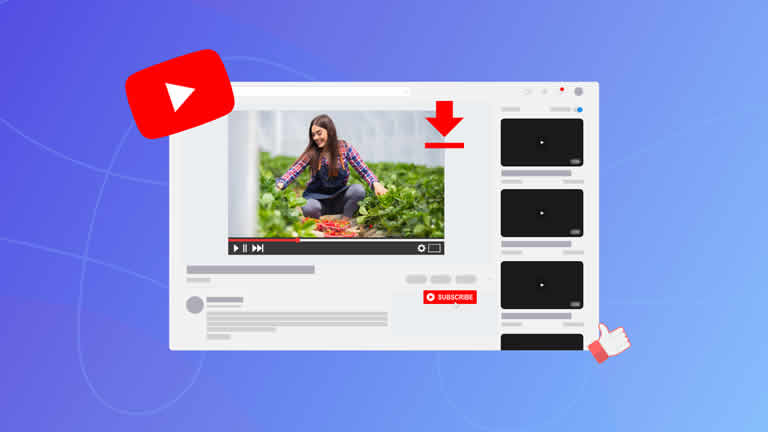
How to Download Youtube Videos
YouTube is one of the most popular video-sharing websites that is used worldwide. It allows users to upload, view, and share videos. While watching a video on YouTube, many people may wonder if it is possible to download the video to their device so that they can watch it offline. In this article, we will explore the different ways to download YouTube videos.
Is it legal to download YouTube videos?
Before we discuss the different methods to download YouTube videos, it is important to address the legality of downloading videos from the platform. According to YouTube’s terms of service, users are not allowed to download videos unless the download feature is provided by YouTube or the video’s owner. However, there are some instances where downloading YouTube videos is legal, such as when the video is in the public domain or is licensed under a Creative Commons license.
Methods to download YouTube videos
YouTube Premium
YouTube offers a paid subscription service called YouTube Premium, which allows users to download videos to watch offline. This service also provides access to ad-free videos, original content, and background playback. The cost of YouTube Premium varies depending on the region, but it typically ranges from $11.99 to $15.99 per month.
To download a video using YouTube Premium, follow these steps:
- Open the YouTube app and find the video you want to download.
- Tap on the download button (a down-arrow icon) below the video.
- Choose the quality of the video you want to download.
- The video will start downloading and can be found in the “Library” section of the app.
Online video downloader
There are many online video downloader websites that allow users to download YouTube videos for free. Some popular options include SaveFrom.net, Y2mate.com, and Keepvid.com. These websites work by copying the URL of the YouTube video and pasting it into the downloader website.
To download a video using an online video downloader, follow these steps:
- Find the YouTube video you want to download and copy its URL.
- Go to an online video downloader website and paste the URL into the provided field.
- Choose the quality and format of the video you want to download.
- Click the “Download” button and the video will start downloading.
It is important to note that some online video downloader websites may be unsafe and could potentially contain malware or viruses. Therefore, it is important to use a trusted website and to have anti-virus software installed on your device.
Browser extension
There are several browser extensions available for popular browsers such as Chrome, Firefox, and Safari that allow users to download YouTube videos. Some popular options include Video DownloadHelper, YouTube Video Downloader, and SaveFrom.net Helper.
To download a video using a browser extension, follow these steps:
- Install the desired browser extension onto your browser.
- Find the YouTube video you want to download and click on the download button provided by the extension.
- Choose the quality and format of the video you want to download.
- The video will start downloading.
Mobile app
There are several third-party mobile apps available for Android and iOS devices that allow users to download YouTube videos. Some popular options include TubeMate, VidMate, and SnapTube.
To download a video using a mobile app, follow these steps:
- Download and install the desired mobile app onto your device.
- Find the YouTube video you want to download within the app.
- Click on the download button provided by the app.
- Choose the quality and format of the video you want to download.
- The video will start downloading.
It is important to note that some mobile apps may be unsafe and could potentially contain malware or viruses. Therefore, it is important to use a trusted app and to have anti-virus software installed on your device.
Video Downloading Software
There are a plethora of video downloading software available online that can help you download YouTube videos with ease. Some of the popular software include:
- 4K Video Downloader: It is a free tool that allows you to download videos, playlists, and channels from YouTube in different formats and resolutions. It is available for Windows, Mac, and Linux.
- YTD Video Downloader: It is a free tool that allows you to download videos from YouTube and other popular video sharing websites. It is available for Windows and Mac.
- Freemake Video Downloader: It is a free tool that allows you to download videos from YouTube and other popular video sharing websites. It is available for Windows only.
- ClipGrab: It is a free and easy-to-use tool that allows you to download videos from YouTube, Vimeo, and other popular video sharing websites. It is available for Windows, Mac, and Linux.
Online Video Downloaders
Apart from the above-mentioned software, there are also several online video downloaders that can be used to download YouTube videos. Some of the popular online video downloaders include:
- Keepvid: It is a free online tool that allows you to download videos from YouTube and other popular video sharing websites.
- Savefrom: It is a free online tool that allows you to download videos from YouTube and other popular video sharing websites.
- ClipConverter: It is a free online tool that allows you to download videos from YouTube and other popular video sharing websites.
- Online Video Converter: It is a free online tool that allows you to download and convert videos from YouTube and other popular video sharing websites.
Browser Extensions
There are also several browser extensions available that allow you to download YouTube videos directly from your browser. Some of the popular browser extensions include:
- Video Downloader Professional: It is a free browser extension that allows you to download videos from YouTube and other popular video sharing websites.
- YouTube Video Downloader: It is a free browser extension that allows you to download videos from YouTube.
- Video DownloadHelper: It is a free browser extension that allows you to download videos from YouTube and other popular video sharing websites.
Legal Issues
It is important to note that downloading YouTube videos without the permission of the content owner is illegal. YouTube’s terms of service state that users are not allowed to download or copy videos from the website unless the content owner has given them permission to do so. Therefore, it is important to ensure that you have the necessary permission before downloading any YouTube video.
Conclusion
Downloading YouTube videos can be a useful way to save and watch videos offline. There are several methods available to download YouTube videos, including using video downloading software, online video downloaders, and browser extensions. However, it is important to be aware of the legal issues surrounding the downloading of YouTube videos and to ensure that you have the necessary permission before downloading any video.